You're invited
Find out for yourself how the latest product updates can benefit you
This October, we’ve introduced updates designed to make library management and automation setup faster and more efficient:
Watch the full product update video here: Product Update October 2025
Now, you can upload Word documents and Excel sheets directly from within the add-in, making it faster and easier to keep your SlideHub library up to date.
How it works:

Admins can configure which questions are optional and which allow multiple selections, giving end users more flexibility when completing forms and ensuring the resulting presentation is tailored to each client’s needs.
End users can skip questions that aren’t relevant or select multiple answers where applicable. The new form and logic also allows a single variable group to insert multiple slides based on these answers. For example, a logistics company offers five services, and a client might be interested in multiple ones. End users can select all the services relevant to them, and the corresponding service slides are automatically added to the presentation.
This feature is perfect for teams who need to:
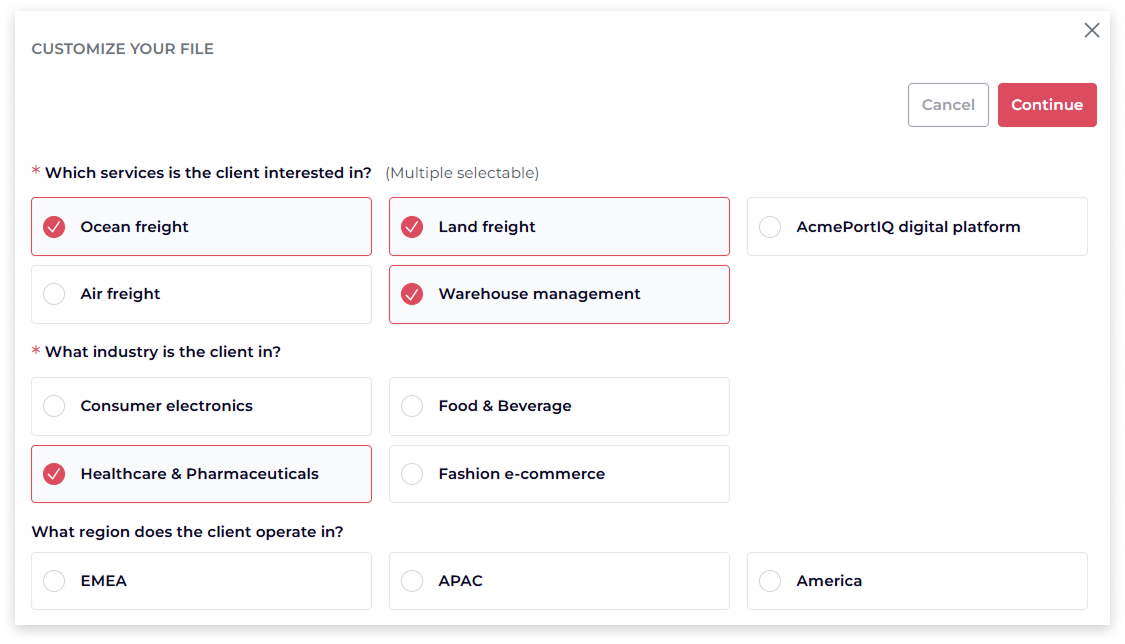
Join us for our next Product Update Webinar on January 15, 2026, at 2:00 PM and 9:00 PM CET.
Register here → https://slidehub.com/webinar-sign-up/quarterly-product-webinar
We look forward to seeing you at the next webinar!
Are you interested in becoming a client - Schedule a demo here
Do you need our assistance as a clients - Book a call with Customer Success
Find out for yourself how the latest product updates can benefit you