Bridging the gap between sales and marketing
"I roughly save 80% of my time when I’m using SlideHub"
Thomas Dueholm Laursen
Global Corporate Account director
Global Corporate Account director
Find content in seconds
Your colleagues will find on-brand content in seconds with fast and powerful search in your slide repository
Blazing fast search
Cloud-based search gives results in milliseconds regardless of your organization's library size
Modern web navigation and search bar
Browse via categories or filter your search with labels
Easy to use for everyone
Regardless of your experience or technical capabilities, you will easily find what you need
Works directly in PowerPoint
Search works in PowerPoint via the browser, in SharePoint and in Teams
Controlled automation of your proposals
Customize decks with just a few clicks with the Presentation Builder and Placeholders
Customize the slide content for clients in seconds with placeholder
Avoid copy-paste mistakes and let your presentations update automatically based on your input data
Streamline your proposal creation with on-brand preselected slides
Boost your team’s proposal creation process while ensuring compliance with the latest approved slides
Manage and update your PowerPoint slides effortlessly
Keep your library organized with ease and help your colleagues find and use on-brand and up-to-date materials
Centralized content control
Let selected employees manage content centrally and avoid duplicates or version conflict
Use labels and tags instead of legacy folder structure
Help your team instantly find the slides they need with keyword search or labels
Add a root slide to multiple presentations
Ensure consistency by the instantly updating multiple presentations with a single slide update
Edit directly in PowerPoint and update with single click
Effortlessly update your slides with the latest changes directly with the PowerPoint add-in
Instant user notification
Users are instantly notified if an administrator changes a slide they are working on
Scan for similar slides and merge duplicates
Maintain a clean slide library by avoiding duplicates with automated scanning and merging of slides
Simple team permission
Give admin permissions to teams while remaining in control of the main library
Fully lock sensitive slides
Lock entire slides that should never be changed
Would you like to explore more?
Unlock powerful usage stats for data-driven decisions
Track overall usage, gain insights to boost adoption, and identify content gaps in your library
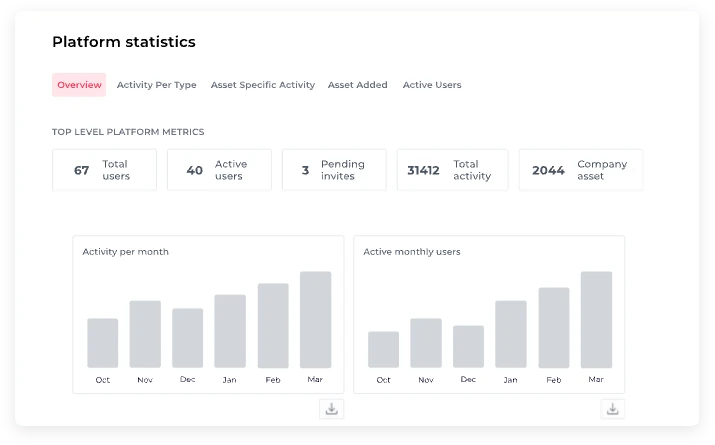
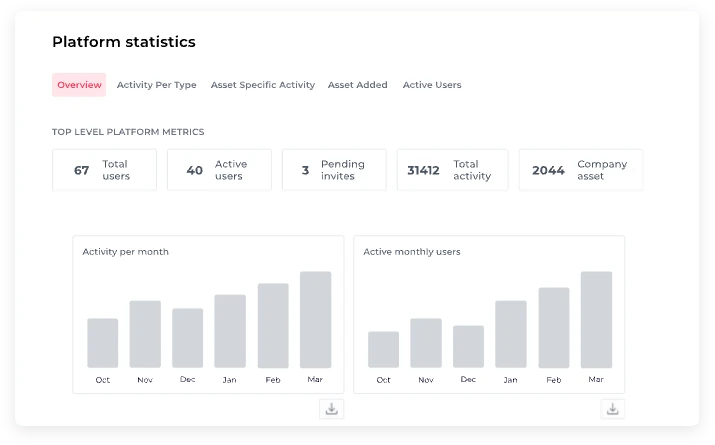
See who is using what and how
Check which slides or presentations are being used the most and by whom, and see whether some assets or user a lacking behind
Track user and asset usage trends over time
Uncover asset and user trends over time to evaluate value and utilize these insights to drive adoption
See what is your team searching for and find content gaps within your library
Make informed content decisions based on detailed insights into your team’s search behavior within each asset type of your company library
Designed to streamline proposal
building for everyone involved
Sales
Build custom proposals without being a PowerPoint expert
Marketing
Make on-brand assets available and see what is being used
Consultants and free earners
Build proposals in minutes and suggest new slides
Bid managers
Manage CVs, cases and best-practice in one platform across the Office suite
In-house design team
Let others use your slides via a central slide library instead of complicated design rules
Compliance teams
Lock slides that should never be changed
Works where you work
Ensure your team isn't limited by the type of computer they use. Give them seamless access to your on-brand assets within Microsoft 365, whether they're on a PC, Mac, or using a browser
Build on-brand presentations faster in PowerPoint
Help employees generate tailored presentations from forms, while keeping full control over branding and content
Streamline document creation at scale with automation
Create compliant documents like T&Cs and custom proposals using intuitive forms
Boost efficiency with ready-to-use data & templates
Level the playing field across your organization with pre-approved spreadsheets and formulas
Customize and attach files directly within Outlook
Attach approved files as PDFs and generate personalized documents directly in the task pane
YOU GET MORE THAN SOFTWARE
Get on-brand adoption with SlideHub’s implementation support
You'll receive assistance in collecting company materials for uploading into the PowerPoint slide library
Support for platform customization, permissions, uploading company materials, deploying SlideHub, and gaining access to the platform
Receive ongoing training and onboarding of employees
Benefit from our quarterly evaluation of your company's account and assets, reviewed by our dedicated Customer Success Manager
Enjoy ongoing support
Receive even more with Expert Solutions
SlideHub’ s PowerPoint experts helped us with a great new Master template but more importantly, they helped us get all our consultants to use the new brand without issues
Rick Hellendoorn
Commercial Operations Manager
Commercial Operations Manager
You are in good hands
Making on-brand slides available directly in PowerPoint is a great way to increase brand compliance. It's also a time-saver as our consultants can leverage existing and frequently used company slides


Mette Nielsen
HR & Marketing Director, Epinion
HR & Marketing Director, Epinion
Keep exploring
Book a demo and see if there is a mutual fit
or keep exploring more features
or keep exploring more features











